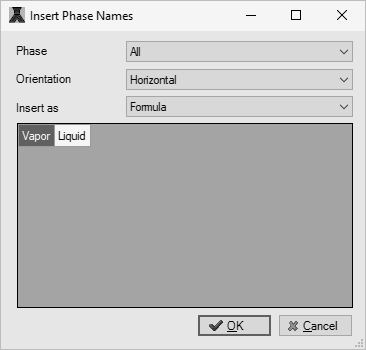CapeOpenPhases
CapeOpenPhases returns the names of all phases or a specific phase in the specified package.
Syntax:
=CapeOpenPhases(packageName,phase,orientation)
Arguments:
| packageName | Name of the package. |
| phase | Optional. Can be "all" (default), or the 1-based phase index. |
| orientation | Optional. Orientation can be 'auto'=0 (default), 'horizontal'=1, 'vertical'=2. |
Examples:
=CapeOpenPhases("myPropertyPackage")
=CapeOpenPhases("myPropertyPackage",,"horizontal")
=CapeOpenPhases("myPropertyPackage",1)
Using the wizard
To use the wizard, select the phase, or all, on the ribbon:
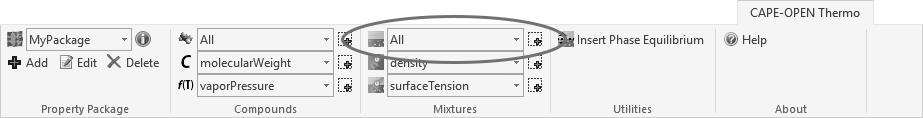
place the cursor at the insert point and click the Insert button: