Python Unit Operation
The Python Unit Operation is a CAPE-OPEN based unit operation, for which the calculations are performed with a Python script that you supply yourself.
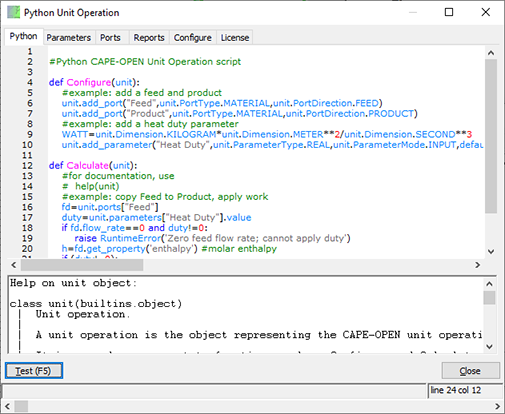
Requirements
The Python Unit Operation can be used in CAPE-OPEN 1.1 and 1.2 compliant Process Modeling Environments (PMEs). In 32-bit (x86) PMEs, a 32-bit Python Unit Operation will require a 32-bit Python installation. For 64-bit (x64) PMEs, a 64-bit Python Unit Operation will require a 64-bit Python installation.
The Python unit operation works with any Python compatible with C-Python for Windows, versions 3.8, 3.9, 3.10, 3.11, 3.12 and 3.13.
Although C-Python for Windows installations will be automatically detected, you can pick your own Python distribution if you prefer. If the PME (or other objects in the PME) have already loaded a Python interpreter (python3.dll), this will be used instead, provided it is a version that is supported.
To get started with the Python CAPE-OPEN thermo import, insert a Python Unit Operation in a flowsheet. A sample Configure and Calculate script are provided, that you can adjust to meet your own needs.
 |
| CAPE-OPEN/COCO Compliant |
More information
Availability
The Python Unit Operation installer is from the Downloads Page.
Python Unit Operation is free of charge for academic use. Please note that academic licenses are only awarded to e-mail addresses that belong to a university or (non-commercial) research institute.
For other use (commercial, personal or otherwise non-academic), a license fee must be paid. Licensing is on a per-person basis (and can be used on multiple computers). Commercial license fee is € 150,- per year (if you are outside the european union and not representing a company, or if you are inside Spain, VAT of 21% applies).
A perpetual license can also be purchased. The price of a perpetual commercial license is € 600,- (if you are outside the european union and not representing a company, or if you are inside Spain, VAT of 21% applies).
For other forms of licenses, company discounts and bulk discounts, please contact info@amsterchem.com.
Change log
Version 1.0.1
- initial release
Version 1.0.2
- fixed issue with loading editor in 32-bit version
- setting path prior to initializing Python so that Anaconda distribution finds packages properly
Version 1.0.3
- removed double error messages in output window in edit dialog
- added current folder and PYTHONPATH to python module path when starting python
- COBIA fix resolves crash in loading after saving empty report
Version 1.0.4
- fixed error message on add_report
- fixed invalid error message about duplicate report when adding more than 1 report
- added unit.add_image
- added unit.volatile_data
Version 1.0.5
- added define_from
- test calculation no longer complains about unspecified ports and parameters removed from Configure while editing
Version 1.0.6
- fix on end date determination of license
Version 1.0.7
- fix installation location of license text
Version 1.0.8
- fix some problems with Python 3.8
- fixed error logging during persistence
Version 1.0.9
- images are exposed via ICapeReport using CO-LaN defined named values 'ImageWidth' and 'ImageHeight' obtained from ICapeCOSEUtilities
- COBIA update to resolve all users installation issue (COBIA bug 68)
Version 1.0.10
- resolved various issues with validation while feed material objects are not fully populated
- support for Python 3.10
Version 1.0.11
- When auto-selecting a Python version, if a supported major.minor version is found in environment variable PY_PYTHON, it is preferred over the latest version.
Version 1.0.12
- COBIA 1.2.0.7 fixes the COM registration of the Python Unit Operation, required to work in AspenPlus.
Version 1.0.13
- Corrected response to invalid user specified Python path
- Removed horizontal scroll bar from edit dialog
- COBIA 1.2.0.8
Version 1.0.14
- COBIA 1.2.0.9
Version 1.0.15
- support for Python 3.11
- compiler update
- replaced Py_SetPath and Py_SetProgramName by Py_InitializeFromConfig
- COBIA 1.2.0.10
Version 1.0.16
- COBIA 1.2.0.11
Version 1.0.17
- Added vertical scrollbar to report text box in dialog
- Fixed typo in error message in installer
- Clearing standard output upon failed validation
Version 1.0.18
- COBIA 1.2.0.12
Version 1.0.19
- COBIA 1.2.0.13
Version 1.0.20
- Support for Python 3.12
Version 1.0.21
- clearing last_exc upon error to prevent lingering references in Python 3.12 and up
- COBIA 1.2.1.0
Version 1.0.22
- Support for Python 3.13
Version 1.0.23
- COBIA 1.2.1.1 (beta)
Version 1.0.24
- Breaking connection to Python objects and CAPE-OPEN objects at the end of the script, so that leaked Python objects (e.g. through reference counting errors in third party packages) don't also cause CAPE-OPEN object leaks.
Version 1.0.25
- Fixed crash on breaking connections on lingering objects, introduced in version 1.0.24.
Version 1.0.26
- COBIA 1.2.1.2
- Specific work-around for incompliancy issues of Aspen-HYSYS for non-equilibrium property calculations using thermo 1.1; note that Aspen-HYSYS versions to date do not allow for use of CAPE-OPEN thermo 1.1, one should change the CapeVersion field of the COM registration to the invalid value of "1.1", and one should configure the flowsheet to also use a thermodynamics 1.1 compliant CAPE-OPEN Property Package.
Version 1.0.27
- Support for Python 3.14
Version 1.0.28
- Fixed COBIA 1.2.1.2 installer
Version 1.0.29
- Support for venv specifications
- Corrected missing default unit of measure for molecularWeight
Version 1.0.30
- Create folder browser dialog for picking Python distribution from dedicated thread with proper COM threading model to avoid problems with this dialog form PMEs that use a different COM threading model
- Correction in error handling upon picking an invalid Python distribution